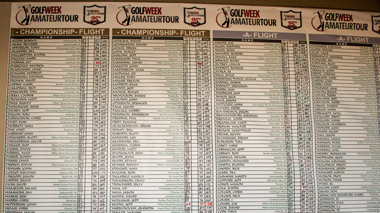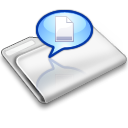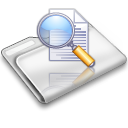|
2021 DFW GolfWeek Amateur Tour
Information and procedures
Here are a
few guidelines and general information that will inform new members and refresh
the minds of returning members.
The navigation bar to the left will give you options to find
most of what you are looking for, whether it is the schedule, points standings,
paying for a tournament, etc.
The schedule is where you will go to register for any
tournaments.
Tournament
Play:
·
If
you are interested in playing a tournament, you must register first, before
paying for a tournament. A payment to any given tournament does not guarantee a
player spot, we must receive registration first. This will trigger the matching
of the registration and payment.
·
Registration
only, will not move a player onto the players list until payment is made.
·
The
last day to register for a tournament is typically 9 days (Friday) prior to the
week of the tournament. However, if we have reached the maximum number of
players prior to the deadline, we will have no choice but to close registration
early.
·
If
you have registered for a tournament but not paid, after the closing of the
tournament, we will move you onto a waiting list in the order by which
registration was received.
Cancellations:
·
All
withdrawals from a tournament must be done before registration of the event closes. You may request a refund or payment moved to a future tournament in the current season.
·
If a player withdraws from a tournament after registration closing,
his/her tournament fee will be held on account and be applied to the next
tournament he/she registers for providing the course does not charge the tour
for their entry fee. Most courses charge based on registration count one week
prior to the tournament.
Tee
Times will be posted between Wednesday and Thursday prior to the tournament.(this only applies to Tee Times and subject to change)
We are
consistently contacting the courses in attempt to increase player count to give
as many as possible the opportunity to play and will keep you informed as
possible.
CASH GAMES (Optional)
All cash games are paid day of tournament when checking in.
$20 Super Skin – Compete with ALL
flights
All golfers play
against each other from all flights
$10 In Flight –
Play against golfers from only your flight
$10 Closest to the Pin
$10 DEUCES
$5 - 50/50 Pot – 5 chances per $20
No maximum limit
No
skill required
Winner drawn at every
tournament.
50% goes to the winner drawn
50% goes to the Stand up for
Cancer fund
Live Score Instructions
We will be using Live Scoring for this event. Please follow
the instructions below for using the Live Score System. We ask that you
designate 1 person in each group to update the scores for the entire group and
at least 1 person in the group keep a paper scorecard as well. Both the Live
Score and Paper Scorecards are MANDATORY so please be sure that you
designate players in your group to do each of them.
At the end of the round, go through the Live Score and Paper
Scorecard as a group to verify the accuracy of both. Once everything has been
verified, ONLY THE PAPER SCOREKEEPER in the group need sign the paper scorecard attesting
your scores in both the Live Score and on the paper card are accurate. Please
hand the paper scorecard into the scoring table for verification and finalization
of your round scores.
Live Score Instructions for Updating Scores – GROUP SCORE
KEEPER
·
Go through the web site browser on
your smart phone
·
Choose “Dallas – Ft. Worth” from the GOLFWEEK Tours Drop Down Menu.
·
Click on the “Live Scoring” button in
the navigation bar to log in
·
Choose the Dallas/Ft. Worth tour
- If
you are keeping the group scores: Choose Sign in to Live
When
prompted for your login credentials enter the below…
o E-Mail
Address: This is the e-mail address that you registered with the tour
o Password:
Everyone’s password has been set to password
in all lower case..
·
On the Main Scoring Screen, click on
your starting hole and you will be brought to the “Update Scores” screen for
that particular hole
·
Enter the scores for everyone in
your group by clicking on the plus (+) or minus (-) button to adjust the scores
for each player and then click the “Update” button to enter the scores
·
After you update the scores for your
current hole, the system will automatically progress you to scoring for the
next hole
Additional Navigation Options
·
Click on the “Menu” button in the
top right hand corner of the screen to view your navigation options
·
Home will bring you to the Main
Scoring Page where you can view the Tee Box Assignments, Group Score Card and
select a hole to start scoring
·
There are 2 separate Leaderboard
options. One will show you a simplified version of the leaderboards for each
flight and the other will show you the leaderboards for each flight with
hole-by-hole scores.
·
The “Skins and Cash Games” option
will show the up-to-date skins standings for the entire tournament as scores
are entered into the system.
·
Event Special Announcements are
where you can view any event specific announcements for each day
Update Scores Screen
·
At the top of the page, you will see
the Hole Number and Par for the Hole
·
The next section will show you the
Tee Boxes and Yardages for everyone in your group
·
The section under the tee boxes is
your group’s pace of play. This will show you your current pace, average time it
is taking your group to complete a hole and what your expected total round time
is based on the holes already played and their pace.
·
At the bottom of the page, you can
view your entire group’s scorecard
·
The Previous Hole and Next Hole
buttons at the very bottom of this screen will move you through the Update
Scores Screen for each hole
Live Score Instructions for Viewing Standings without
Logging In
·
Go to the web site browser on your
smart phone
·
Click on the GOLFWEEK Tours Drop
Down Menu and select the “Dallas – Ft.
Worth” option
·
Click on the “View Leaderboards”
button to view the Current Event Live Leaderboard
Click on the Menu Button to view a limited set of options
for viewing the Regular Leaderboard and Skins and Cash Games for the current event
|